LinuxFest Northwest (LFNW) is a local community conference about Linux put on every year by the Bellingham Linux Users Group and Bellingham Technical College. I spoke at LFNW last year, and had a proposal accepted again to speak this year. Unfortunately, COVID-19 threw a wrench in it, and the conference had to be canceled due to health concerns. The conference moved to an online conference made up of pre-recorded sessions (webinar-style), with an online discussion board. I recorded one of my sessions. This post is here to document what I did, as a first-time online presenter who primarily uses Linux.
This year, the LFNW organizers had accepted two of my talk proposals: “Linux Container Primitives” and “Extending containerd”. Both are talks that I have given before, so I did not write new content. I decided that “Linux Container Primitives” likely had a larger audience, so I decided to pick that talk.
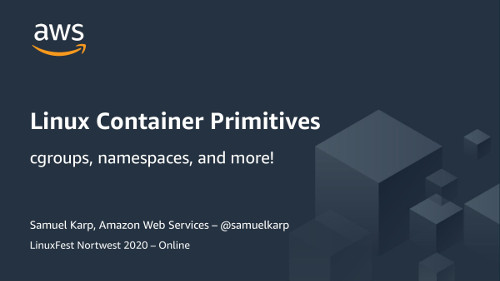
Slides
Since I was recording a talk I had given previously, I already had slides prepared. I didn’t make any major modifications to them, but went through them to make any minor changes that would be warranted. I primarily use Linux and (except for re:Invent) prefer to present from LibreOffice. Rather than using a screen capture tool to capture the slides, I decided to export them to a PDF in LibreOffice, convert the individual slides to JPEG, and manage them individually in the video editing program (described below).
I used pdftoppm(1) with the -jpeg flag to do the conversion. On Ubuntu and
Debian, this program is provided by the poppler-utils
package.
Audio
I decided not to use video of myself, as I didn’t feel like I had an environment I’d be comfortable recording for the Internet. I also didn’t think I could record the whole presentation at once, and didn’t want to ensure that I had both a consistent environment and appearance to make the video reasonable.
Instead, I did an audio-only recording. I wrote scripts for each slide and demo, spoke into a cheap USB headset (that I had from the office for WFH situations before the pandemic started), and recorded the audio with Audacity. I used Audacity’s Noise Reduction effect to clean up background noise, and then I went through the recording to remove pauses, clicks from my mouth, and breathing noises. I made a separate recording for each slide and demo, which made it possible for me to do recordings at different times and to edit according to the context. I imported these recordings into the video editing program and synchronized them with the video content.
Demos
For this talk, I’ve typically done live demos from a terminal. However, for the past few talks I’ve done (on other topics) I used a tool called demo-magic to automate the typing and make the demos more reliable. I wrote a separate demo script for each of my demos using demo-magic, and let the tool type while I narrated.
For capturing terminal output, I had the choice of either using a screen recorder or a text-based terminal recorder. I decided to use a text-based terminal recorder because I thought it would be easier to edit. In retrospect, I wish I had chosen to use a screen recorder instead; the terminal recorder was very labor-intensive.
My recording pipeline looked like this:
- Record with
script(1)(part of thebsdutilspackage) for basic terminal recording - Run demo scripts (with demo-magic) after invoking
script(1) - Convert the recording with
teseq(1)(from theteseqpackage) into something a bit more editable, including using offset timestamps instead of absolute. This was done withteseq -ttimings typescript > session.tsq - Edit the text to remove the invocation of the demo script and adjust timings to synchronize with the audio
- Convert the edited session into an asciicast with
Asciinema like this:
asciinema rec -c 'reseq edited.tsq --replay' demo.cast - Render the recording to a gif with
asciicast2giflike this:docker run -v "$(pwd)":/data -u $UID -it --rm asciinema/asciicast2gif demo.cast demo.gif - Convert the gif to mp4 with ffmpeg:
ffmpeg -i demo.gif -movflags faststart -pix_fmt yuv420p -vf "scale=trunc(iw/2)*2:trunc(ih/2)*2" demo.mp4 - Import into the video editing program.
This is a lot of steps, and the manual editing for timing adjustment to
synchronize with the audio was especially time-consuming. I also had suboptimal
results; when recording a demo with box-drawing
characters they did not
render properly in asciicast2gif. For one of my demos I used
tmux and the rendered gif had many
garbage lines in the output; I ended up manually editing the gif to remove the
lines.
If I had used a screen recorder instead of a terminal recorder, I could have cut out some of the steps (multiple conversion and rendering passes), reduced the time taken for other steps (like audio synchronization), and had higher-quality results (no lost box-drawing characters, no extra garbage).
Editing
To put everything together, I used Kdenlive. I was able to install a newer version of the editor via the Snap package. I used two video tracks; one with the slides (length adjusted to match the audio) and the other with demos. Kdenlive allowed me to have a visual fade between the tracks so that transitions between the slides and demos would be easier.
The final result!
While there are always things to criticize about your own performance, I’m reasonably happy with the final video. Check it out!
